poki toki
The poki toki
This little DIY won’t take you long to put together. Once you’ve built it, you’ll always have a little box ready to offer you a sentence to translate. It’s a good way to keep your knowledge of Toki Pona (or any other language) fresh in your brain without stopping you from working.
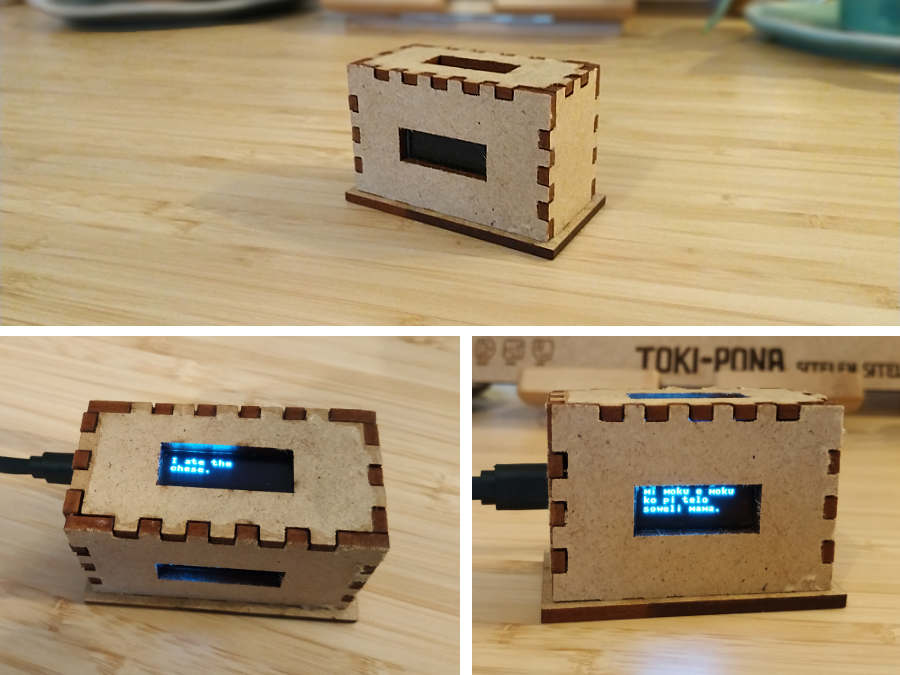
The box I built has two displays. One shows the sentence in English and the other in Toki Pona. I had to overcome a technical constraint to be able to run two displays (by adding a multiplexer). So I suggest that we build a simpler box, with only one display. It will first show the English, and then, a few seconds later, a suggested translation.
Hardware
rapsberry PICO (between $4 and $10) 128 x 32 OLED display (between $4 and $9) some wires a soldering iron with some solder any container that can be opened to house the thing
I cut a box out of medium but it’s not very pretty. I think you’ll find a small object to put your toki poki in! (a stuffed animal ?)
If you want to cut a box (with a laser cutter, for example), you will find this site useful: https://www.festi.info/boxes.py/
Electronic assembly
You have four wires to solder on the Raspberry Pico.
Two power wires :
3.3V (red) ground (black)
Two wires for data transfer
GP8 to SDA (blue) GP9 to SCL (green)
That’s all you have to do.
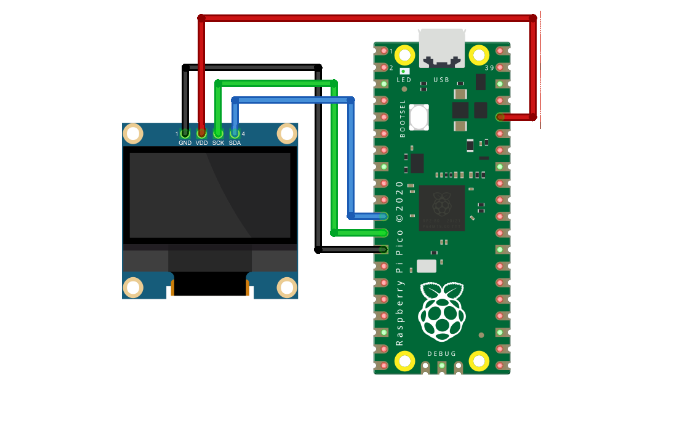
Preparation of the PICO
To prepare your PICO to receive the code, you have to initialize it with a proper firmware (we will use micropython).
Follow these two steps:
Install Thonny
Add the formware
Copy the display library, the program and the database
Now you just have to copy these three files into your PICO :
NOTE:
From Thonny : Simply, right-click on a file and select ‘Upload to /’ in the dropdown menu to upload the file to your Raspberry Pi Pico.
Be careful not to change the names of these files. They refer to each other and the main script must be called “main.py”.
Everything is ready!
You can of course modify the program and the database (but respect the way it is built: language 1